I have found many people searching around for a tutorial for Nokia Siemens Residential wlan router –1600 ( i. e. Sl2- 141 type B ) port forwarding. I also had some problem in past time that’s why i think to write down a tutorial. So here it is step by step tutorial for port forwarding.
What I am using:
Nokia Siemens Residential Wlan Router-1600 ( or SL2-141 Type -B)
OS => Windows 7 Ultimate 32 bit
Browser => Firefox 3.5
Utorrent 1.8.5
Step 1:-
First of all Connect your modem to your lan card and open your browser. In address bar enter http://192.168.1.1/main.html like the picture below.
It is important to use exact url as in picture. It will ask you to enter your password and username like picture below
Default User Name and Password is ‘ admin ’ enter it and click on ok Button.
Step 2:-
After clicking on ok button you will be welcomed by your router configuration advanced menu like Below
Now click on Advance Setup and you will have screen something like below
Step 3:-
Now click on NAT and after that DMZ HOST now you have screen like below
Now enter Desired IP Address in DMZ Host IP Address ( Enter IP Address only of your computer on which you want port forwarding . You can check it in your tcp/IP Setting) and click on Save/Apply button. Wait for 1or 2 minute and Switch off and switch on your Router.
If every thing gone fine you will see a green light ( Please wait at least 2 min )of joy in your torrent client.
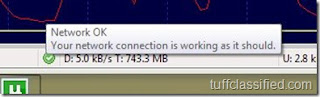
If you want to confirm in another way go to option menu and select speed guide or click on green light.
click on Test if port is forwarded properly you will get something like this in your browser window
It is end of mine tutorial hope you visitors like it please comment whatever you think.
If you want to contact me or want to suggest any new tutorial for me to write down, please goto Tuffclassified.com.com
What I am using:
Nokia Siemens Residential Wlan Router-1600 ( or SL2-141 Type -B)
OS => Windows 7 Ultimate 32 bit
Browser => Firefox 3.5
Utorrent 1.8.5
Step 1:-
First of all Connect your modem to your lan card and open your browser. In address bar enter http://192.168.1.1/main.html like the picture below.
It is important to use exact url as in picture. It will ask you to enter your password and username like picture below
Default User Name and Password is ‘ admin ’ enter it and click on ok Button.
Step 2:-
After clicking on ok button you will be welcomed by your router configuration advanced menu like Below
Now click on Advance Setup and you will have screen something like below
Step 3:-
Now click on NAT and after that DMZ HOST now you have screen like below
Now enter Desired IP Address in DMZ Host IP Address ( Enter IP Address only of your computer on which you want port forwarding . You can check it in your tcp/IP Setting) and click on Save/Apply button. Wait for 1or 2 minute and Switch off and switch on your Router.
If every thing gone fine you will see a green light ( Please wait at least 2 min )of joy in your torrent client.
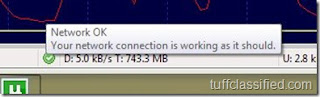
If you want to confirm in another way go to option menu and select speed guide or click on green light.
click on Test if port is forwarded properly you will get something like this in your browser window
It is end of mine tutorial hope you visitors like it please comment whatever you think.
If you want to contact me or want to suggest any new tutorial for me to write down, please goto Tuffclassified.com.com







thanks buddy. spent quite a bit of time searching for the right one.
ReplyDeleteIt was really helpful. Thank you so much,
ReplyDeleteThanks,
Mohan.
it's working,thank uu
ReplyDeleteits ,working
ReplyDeletethank you...........
http://routerip/scvrtsvr.cmd
ReplyDeleteon this page select custom then give any name
then enter your computer's ip
then enter external/internal ports same no. leave blank remote ip
don't use dmz it just allow one pc to use internet
Use of DMZ is an unsafe way of port forwarding. In port forwarding we just open up one port of the entire 65535 ports available. But on use of DMZ, what we are actually doing is that the machine with the specified ip(dat is ur local machine) has all its port opened up. Unless u have a good antivirus software which takes care of ur network(firewall), this method is risky.
ReplyDeleteThis method basically aint the correct way of port forwarding. this is just an itermittent fix, like a patch work until some one comes up with a proper solution to forward only one port.
My router is not showing the nat option plz help
ReplyDeleteI have also nokia siemens 1600 router
I have 3pc ....I want, nokia siemens networks residential router 1600 manual.Plz help me...
ReplyDeleteoperating system windows xp professional
version 2002
service pack 2.
my mail id super3not3hotmail@gmail.com
write http://192.168.1.1/main.html"
ReplyDeletethen it will show NAT option.
write " http://192.168.1.1/main.html" as a url in firefox then it will show NAT option.
ReplyDeleteThank u i got the way to configure dmz in my modem
ReplyDeleteHow do I share the internet connection of BSNL Broadband Nokia Siemens Networks 1600 on 2 PC's???
ReplyDeletePlz do reply on amolnakhwa@gmail.com
How do I share the internet connection of BSNL Broadband Nokia Siemens Networks 1600 on 2 PC's???
ReplyDeletePlz do reply on amolnakhwa@gmail.com
http://routerip/scvrtsvr.cmd
ReplyDeleteon this page select custom then give any name
then enter your computer's ip
then enter external/internal ports same no. leave blank remote ip
don't use dmz it just allow one pc to use internet
it's working,thank uu
ReplyDeletethere is no option in this type of modem for port forward, it is the only working idea.
ReplyDeleteit works thanq
ReplyDeletethank you it worked..
ReplyDeleteNAVJOT I like it .BEST presentation.Are you teacher(professionally)?
ReplyDeleteThanks for appreciation :-) .
ReplyDeleteNo i am not a teacher (I think teaching is a very hard job for me), I am webmaster actually.
how about using http://a.b.c.d:2345 to open a particular port , say 2345 in this case ?
ReplyDeletefirst of all thnx navjot.
ReplyDelete@anon! can u explain a bit more clearly??
what if i wanna configure virtual servers??
if you want to forward specific port then try this
ReplyDeleteFor port forwarding
http://192.168.1.1/scvrtsrv.cmd?action=view
thanks a ton panky
ReplyDeletehttp://192.168.1.1/scvrtsrv.cmd?action=view
it works a treat!
Is it possible to block torrent downloads with nokia siemens router. please suggest me
ReplyDeletepls guide me to restrict the maximum speed of users with this router
ReplyDeletehello sir
ReplyDeletemy modem is (nokia seiams modem 1600) the point of nat is not showing plz help me
i want to make vpn
how to make this plz help
Hi,
ReplyDeleteI got public ip from bsnl and i want to setup webserver on one of my lan pc. I did everything u explained but still when opening public ip, its opening my router home page. so help me how can i fix this issue?
I am facing the same prblm as anup kumrawat said
ReplyDeleteHey navjot, I followed u and panky.. and utorrent shows that my port is open. But now, the speed fluctuates too much. It goes at the peak of 400KBps bt suddenly falls to as low as 10Kbps then again rises.. This keeps happening.. Can u plz suggest what shud I do.. all I need is a stable connection.. speed of 200KBps wud b fine for me. Please reply ASAP
ReplyDelete192.168.1.1/scvrtsrv.cmd?action=view
ReplyDeleteWhere is the tutorial? :/
ReplyDeleteHI MY MODEM IS NOKIA SIEMENS RESIDENTIAL ROUTER 1600 BUT NO IS V50121-S9001-M101...SO ITS SETTINGS IS DIFFERENTS FROM ABOVE MENTIONED...CAN YOU HELP WITH THAT?PLEASE?
ReplyDeleteDMZ - 192.168.1.1/scdmz.cmd?action=view
ReplyDeletesalt likit
ReplyDeletesalt likit
dr mood likit
big boss likit
dl likit
dark likit
VTS
شركة تنظيف شقق وعمائر بعنيزة
ReplyDeleteyrOmHulamk