I have found many people searching around for a tutorial for Nokia Siemens Residential wlan router –1600 ( i. e. Sl2- 141 type B ) port forwarding. I also had some problem in past time that’s why i think to write down a tutorial. So here it is step by step tutorial for port forwarding.
What I am using:
Nokia Siemens Residential Wlan Router-1600 ( or SL2-141 Type -B)
OS => Windows 7 Ultimate 32 bit
Browser => Firefox 3.5
Utorrent 1.8.5
Step 1:-
First of all Connect your modem to your lan card and open your browser. In address bar enter http://192.168.1.1/main.html like the picture below.
It is important to use exact url as in picture. It will ask you to enter your password and username like picture below
Default User Name and Password is ‘ admin ’ enter it and click on ok Button.
Step 2:-
After clicking on ok button you will be welcomed by your router configuration advanced menu like Below
Now click on Advance Setup and you will have screen something like below
Step 3:-
Now click on NAT and after that DMZ HOST now you have screen like below
Now enter Desired IP Address in DMZ Host IP Address ( Enter IP Address only of your computer on which you want port forwarding . You can check it in your tcp/IP Setting) and click on Save/Apply button. Wait for 1or 2 minute and Switch off and switch on your Router.
If every thing gone fine you will see a green light ( Please wait at least 2 min )of joy in your torrent client.
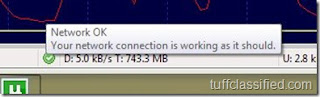
If you want to confirm in another way go to option menu and select speed guide or click on green light.
click on Test if port is forwarded properly you will get something like this in your browser window
It is end of mine tutorial hope you visitors like it please comment whatever you think.
If you want to contact me or want to suggest any new tutorial for me to write down, please goto Tuffclassified.com.com
What I am using:
Nokia Siemens Residential Wlan Router-1600 ( or SL2-141 Type -B)
OS => Windows 7 Ultimate 32 bit
Browser => Firefox 3.5
Utorrent 1.8.5
Step 1:-
First of all Connect your modem to your lan card and open your browser. In address bar enter http://192.168.1.1/main.html like the picture below.
It is important to use exact url as in picture. It will ask you to enter your password and username like picture below
Default User Name and Password is ‘ admin ’ enter it and click on ok Button.
Step 2:-
After clicking on ok button you will be welcomed by your router configuration advanced menu like Below
Now click on Advance Setup and you will have screen something like below
Step 3:-
Now click on NAT and after that DMZ HOST now you have screen like below
Now enter Desired IP Address in DMZ Host IP Address ( Enter IP Address only of your computer on which you want port forwarding . You can check it in your tcp/IP Setting) and click on Save/Apply button. Wait for 1or 2 minute and Switch off and switch on your Router.
If every thing gone fine you will see a green light ( Please wait at least 2 min )of joy in your torrent client.
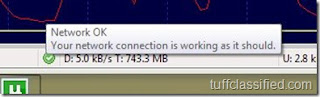
If you want to confirm in another way go to option menu and select speed guide or click on green light.
click on Test if port is forwarded properly you will get something like this in your browser window
It is end of mine tutorial hope you visitors like it please comment whatever you think.
If you want to contact me or want to suggest any new tutorial for me to write down, please goto Tuffclassified.com.com






